A less mind-numbing way of dealing with it
The d8b deals with latency by allowing you to adjust the “Channel Delay” parameter up to a value of 255 samples. The only problem here is that by setting a channel’s delay parameter to say, 177 samples if you have a Massenburg EQ plug-in pre or post inserted, the channel in question isn’t moved earlier in time to compensate, instead, all the other channels are moved 177 samples later so that they are aligned with the affected channel. This can become a serious brain spinner if you have other channels with different plug-ins that have different latency parameters.
For example:
Take the above scenario and extend it a bit. Channel 1 (Bass) needs some serious EQ.
Immediately, you insert the Massenburg EQ and in “Adjust Channel Delay” you enter <177
samples> (‘cos that’s its latency figure), shifting not it but all the other channels in your mix,
177 samples down the line. Everything’s hunky-dory. Now, Channel 2 (Vox) needs some really
nice compression. You insert the Drawmer Plug-in and in “Adjust Channel Delay” you enter<158 samples> (‘cos that’s its latency figure) and... Whooops!!! Channel 1 (Bass) has blown
out to 158 samples and all the others, except Channel 2 which remains at 177 samples, have
hit the maximum available 255 samples. What a mess. Reset the channel delays and have
another think.
What should have been done on Channel 2 (Vox/Drawmer) was to go to the Channel List and
reduce its delay individually, to 19 samples (177 minus 158) to keep all channels aligned. In
this way, Channel 1 (Bass/Massenburg) is off (no delay but with it’s inherent 177 samples), Channel 2 (Vox/Drawmer) is 19 samples (plus its inherent 158 samples, making a total of 177
samples) and the rest of the channels without plug-ins are 177 samples and everything is
aligned. Until.... Channel 3 (Harmony Vox) needs some Autotune which has a latency of 403 samples and the d8b can’t even go that far. Yikes!!! It can get messy.
A Solution
Now that just about everyone is using DAWs or HDRs (which are really just DAWs in a box),
it’s much easier to deal with the latency situation there.
In the DAW, after you’ve finished all your tracking and just before you start mixing, make a
copy of your project file and give it a suffix like “latency mix”. That way you can always return
to the original if things go wobbly or if you need to double check waveform start-times.
As you apply plug-ins and routings in the d8b, adjust the relevant tracks backwards in time at
sample level in the DAW so that they truly are arriving at the d8b early to compensate for the
latency figures shown below.
The numbers
One of the biggest hassles about using a digital desk is the issue of latency. In a lot of cases, latency is not all that detectable. However, if you are fussy, you need to know the latency characteristics of the various ins and outs and plug-ins of the board to maintain phase coherence. It is the lack of attention to detail regarding this subject that can cause your mixes to sound thin or “not quite right”.
The human ear is an astounding piece of engineering and even though in a solo state, an instrument or voice may sound OK, when a whole bunch of plug-ins and other variables are incorporated and the mix is in full swing, it can detect the smallest of anomolies. You therefore, need to pay particular attention to the subject of latency.
It is worth making up a small chart that you can keep beside your desk to refer to from time to time to check that phase coherence is maintained. To make the math easier it is also worth having a small calculator off to the side to do the sums.
So, here are the various latency figures. Just drag the chart to your desktop, print it out and keep it beside your d8b.
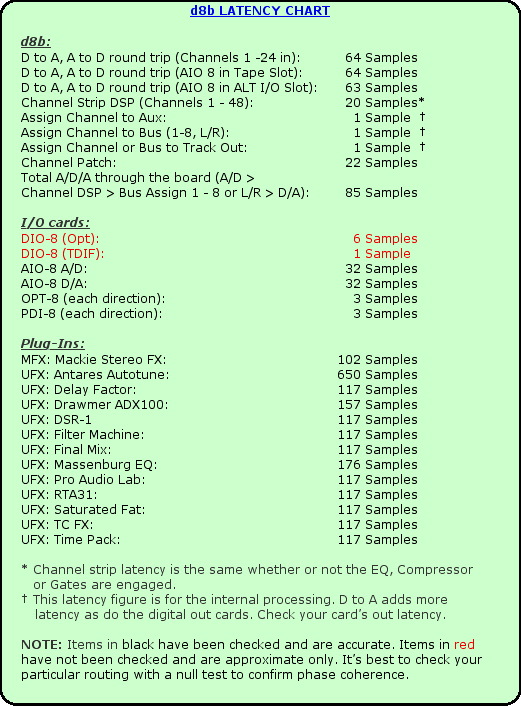
See also Latency: A less mind-numbing way of dealing with it.