Need New D8B Hard Drive
11 posts
• Page 2 of 2 • 1, 2
Re: Need New D8B Hard Drive
You're welcome, Electric Peak! I'm glad to help you. I really didn't tested the CPU without the console, but I powered up the CPU without any cable connected except the power cord (in order to test the cpu fan), and all mechanical parts functioned normally. If you have the option to access to a PC trough your friend, the solution is quite simply. Tell your friend that you want to format your new HD. He should connect the HD phisically to the PC, and under: "Manage/Storage/Disk Management" (by right clicking "My Computer" or whatever, it depends on Windows version), he should do a format of the new drive connected to the system (normally shown as "Unallocated"). Remember something crucial at this point: system file for the HD format MUST BE FAT32, not NTFS. Please, note that the foregoing avoids the need of the MS-DOS procedure. After he have made the format process, you only have to install the HD into the d8b CPU, and then install the Mackie OS using the floppies (remember to change the Tools.ini to "format:ON"). By the way, if I didn't mention it, this is the SSD disk I've used: https://www.alternate.es/html/product/C ... GB/990475/? Best regards.
- albridi
- Premium Member
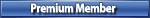
- Posts: 30
- Joined: Tue Mar 19, 2013 12:32 am
11 posts
• Page 2 of 2 • 1, 2
Who is online
Users browsing this forum: No registered users and 4 guests